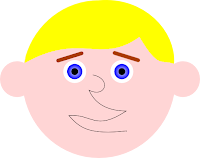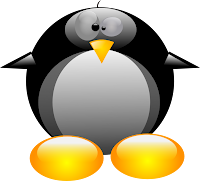
In a lesson, we got to choose to make anything. We had instructions on what we had to do. I chose to make a penguin and I thought it was really hard to make, but it turned out to be a lot of circles, ovals and three triangles. I had to use a lot of gradient to make the penguin look like it is 3D. After I made the penguin, I decided to make a sort of valentine heart. You can see above what my penguin looks like.